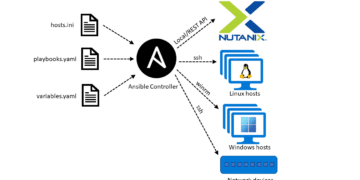VMware VSAN 6.2
On February 10 VMware announced Virtual SAN version 6.2. A lot of Metis IT customers are asking about the Software Defined Data Center (SDDC) and how products like VSAN fit into this new paradigm. Let’s investigate what VMware VSAN is, and what the value would be to use it, as well as what the new features are in version 6.2
VSAN and Software Defined Storage
In the data storage world, we all know that the growth of data is explosive (to say the least). In the last decade the biggest challenge for most companies was that people just kept making copies of their data and the data of their co-workers. Today we not only have this problem, but storage also has to provide the performance needed for data-analytics and more.
First the key components of Software Defined Storage:
- Abstraction: Abstracting the hardware from the software provides greater flexibility and scalability
- Aggregation: In the end it shouldn’t matter what storage solution you use, but it should be managed through only one interface
- Provisioning: the possibility to provision storage in the most effective and efficient way
- Orchestration: Make use of all of the storage platforms in your environment by orchestration (vVOLS, VSAN)

VSAN and Hyper-Converged Infrastructure
So what about Hyper-Converged Infrastructure (HCI)? Hyper-Converged systems allow the integrated resources (Compute, Network and Storage) to be managed as one entity through a common interface. With Hyper-converged systems the infrastructure can be expanded by adding nodes.
VSAN is Hyper-converged in a pure form. You don’t have to buy a complete stack, and you’re not bound to certain hardware configurations from certain vendors. Of course, there is the need for a VSAN HCL to make sure you reach the full potential of VSAN.
VMware VSAN 6.2. new features
With the 6.2 version of VSAN, VMware introduced a couple of really nice and awesome features, some of which are only available on the All-Flash VSAN clusters:
- Data Efficiency (Deduplication and Compression / All-Flash only)
- RAID-5/RAID-6 – Erasure Coding (All-Flash only)
- Quality of Service (QoS Hybrid and All-Flash)
- Software Checksum (Hybrid and All-Flash)
- IPV6 (Hybrid and All-Flash)
- Performance Monitoring Service (Hybrid and All-Flash)
Data Efficiency
Dedupe and compression happens during de-staging from the caching tier to the capacity tier. You enable “space efficiency” on a cluster level and deduplication happens on a per disk group basis. Larger disk groups will result in a higher deduplication ratio. After the blocks are deduplicated, they are compressed. A significant saving already, but combined with deduplication, the results achieved can be up to 7x space reduction, off course fully dependent on the workload and type of VMs.
Erasure Coding
New is RAID 5 and RAID 6 support over the network, also known as erasure coding. In this case, RAID-5 requires 4 hosts at a minimum as it uses a 3+1 logic. With 4 hosts, 1 can fail without data loss. This results in a significant reduction of required disk capacity compared to RAID 1. Normally a 20GB disk would require 40GB of disk capacity with FTT=1, but in the case of RAID-5 over the network, the requirement is only ~27GB. RAID 6 is an option if FTT=2 is desired.
Quality of Service
This enables per VMDK IOPS Limits. They can be deployed by Storage Policy-Based Management (SPBM), tying them to existing policy frameworks. Service providers can use this to create differentiated service offerings using the same cluster/pool of storage. Customers wanting to mix diverse workloads will be interested in being able to keep workloads from impacting each other.
Software Checksum
Software Checksum will enable customers to detect corruptions that could be caused by faulty hardware/software components, including memory, drives, etc. during the read or write operations. In the case of drives, there are two basic kinds of corruption. The first is “latent sector errors”, which are typically the result of a physical disk drive malfunction. The other type is silent corruption, which can happen without warning (These are typically called silent data corruption). Undetected or completely silent errors could lead to lost or inaccurate data and significant downtime. There is no effective means of detection these errors without end-to-end integrity checking.
IPV6
Virtual SAN can now support IPv4-only, IPv6-only, and also IPv4/IPv6-both enabled. This addresses requirements for customers moving to IPv6 and, additionally, supports mixed mode for migrations.
Performance Monitoring Service
Performance Monitoring Service allows customers to be able to monitor existing workloads from vCenter. Customers needing access to tactical performance information will not need to go to vRO. Performance monitor includes macro level views (Cluster latency, throughput, IOPS) as well as granular views (per disk, cache hit ratios, per disk group stats) without needing to leave vCenter. The performance monitor allows aggregation of states across the cluster into a “quick view” to see what load and latency look like as well as share that information externally to 3rd party monitoring solutions by API. The Performance monitoring service runs on a distributed database that is stored directly on Virtual SAN.
Conclusion
VMware is making clear that the old way to do storage is obsolete. A company needs the agility, efficiency and scalability that is provided by the best of all worlds. VSAN is one of these, and although it has a short history, it has grown up pretty fast. For more information make sure to read the following blogs, and if you’re looking for a SDDC/SDS/HCI consultant to help you in solving your challenges, make sure to look for Metis IT.
Blogs on VMware VSAN:
http://www.vmware.com/products/virtual-san/
http://www.yellow-bricks.com/virtual-san/
http://www.punchingclouds.com/
http://cormachogan.com/vsan/